GOOGLE IN EDUCATION
Today, your data is not stored only on the computer. It is stored on the Internet. You can access your files, photos, documents from any device you have. You can also use this super opportunity for education or teaching. The Google environment contains many tools that can be useful for individual and collaborative activities.
Google Classroom is an online service for online learning. Allows you to create courses, conduct webinars and test students.
Google has developed a service for schools, technical schools, universities and non-profit organizations. There is a necessary minimum for launching online training: from the course editor to a convenient calendar for scheduling classes.
On the platform you can:
- create your own class/course;
- organize the registration of students for the course;
- share the necessary educational material with students;
- suggest tasks for students;
- evaluate students' assignments and monitor their progress;
- organize student communication.
In turn, students can store assignments on Google Drive, as well as submit completed work in Google Classroom and communicate directly with each other and with the teacher. When creating and submitting completed assignments in Google Classroom, you can work with Google Docs, Google Drive and Gmail. The teacher can immediately see who has passed or is delaying the task.
Students can be invited to the course through a unique code. Each course created using Google Classroom creates a separate folder on the corresponding user's Google Drive, where the student can submit a task that the teacher subsequently evaluates.
Using Google services in education
1.Google Docs
Several people who have been granted access to them can work with Google Document at the same time. They can make any edits to the document, thus editing it, leave their own comments about the content of the document, its design, communicate via chat in real time.
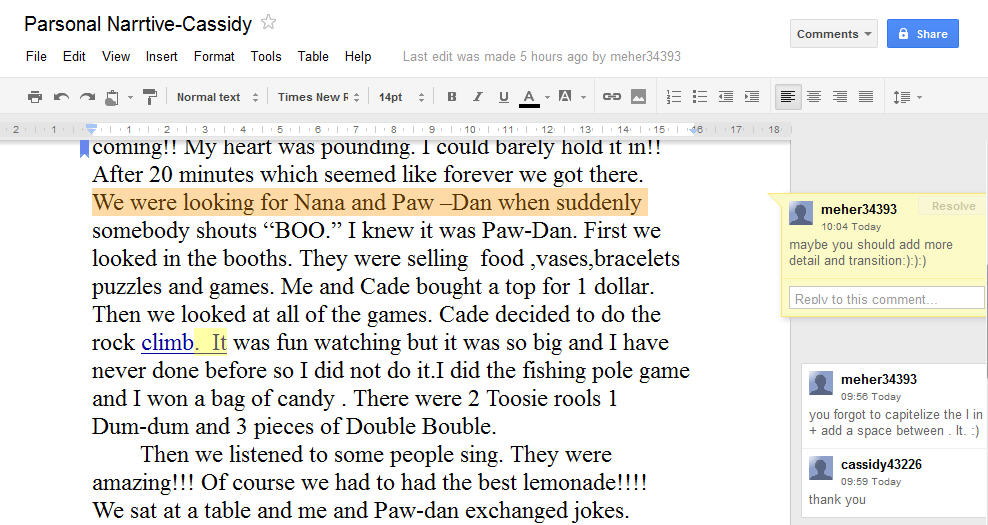
2. Google Forms
With the help of Google Forms, you can create various tests, questionnaires, and questionnaires for students. A convenient summary of the answers will also be provided for you.
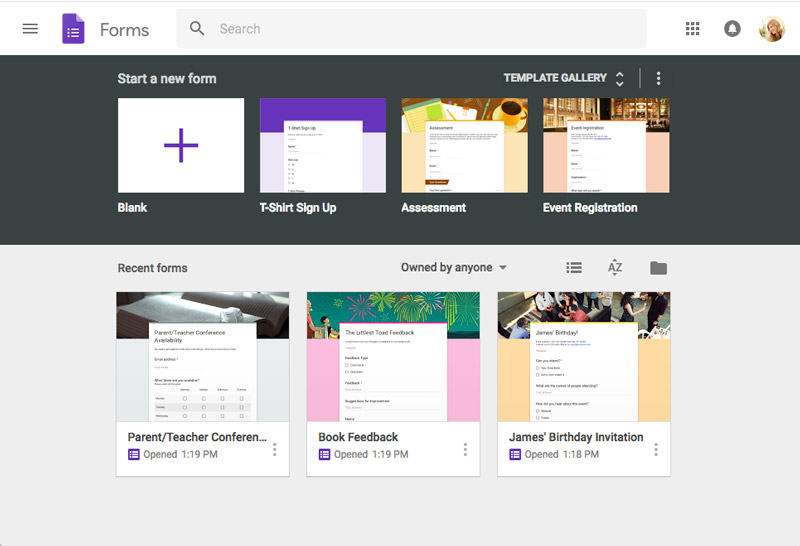
3.Google Drawing
To make the lesson more fun and interesting, you can use this resource. You can build diagrams or describe a situation or rule with a drawing.

4.Google Drive
It is a convenient and reliable place to store files (text documents, tables, graphic and other images, audio and video content). Students can create separate folders with their own name and upload their work there. Saves time and paper:)
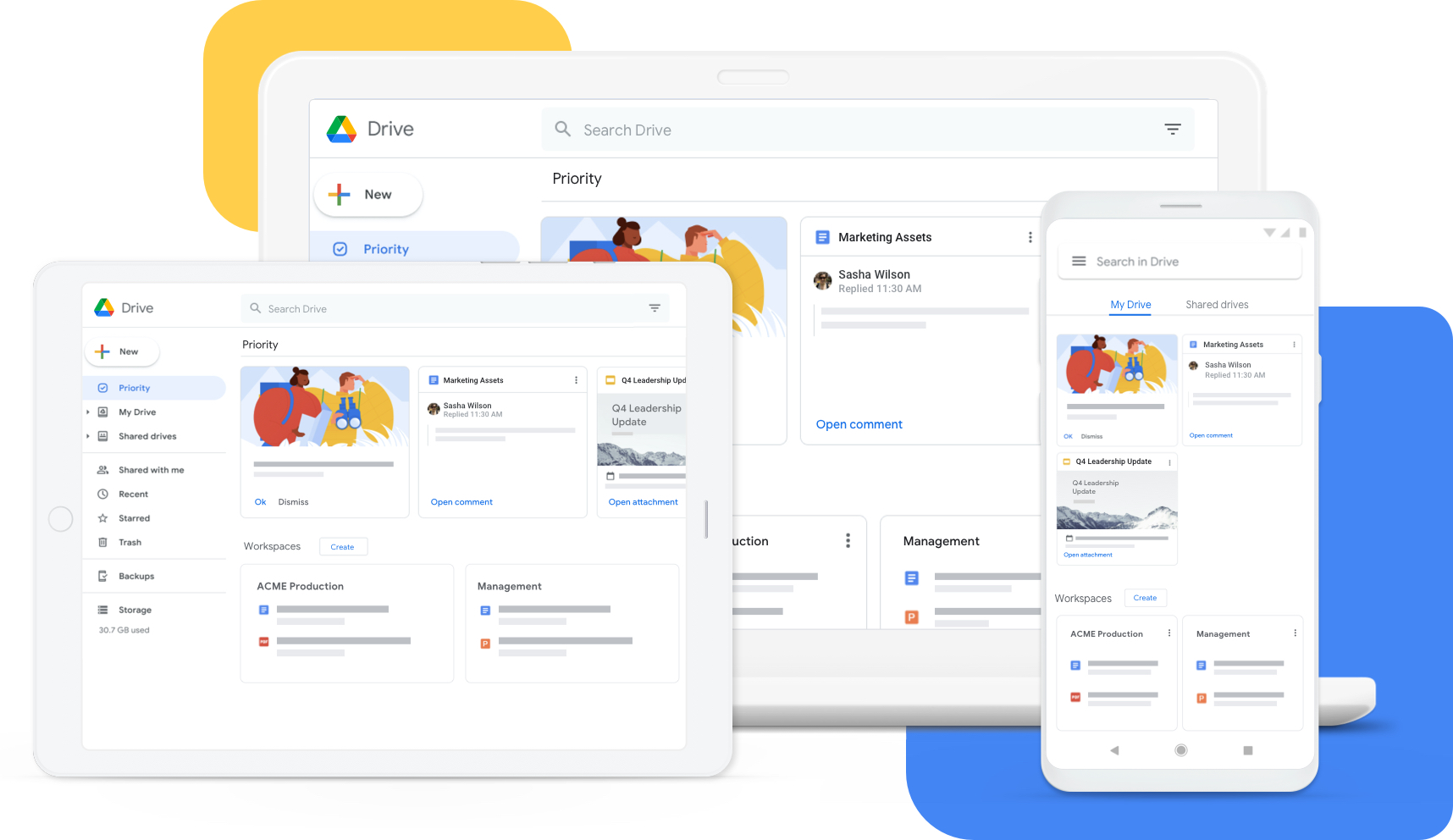
5.Google Calendar
It is a powerful and convenient tool for organizing and scheduling time. In the calendar, you can mark new topics, independent work, scheduled surveys, etc. The bottom line is that you can give access to your students so that they are aware of what is coming.

SO↓
Google has a wide range of different services that can help a teacher in teaching using modern technologies.
All these services are easy to use, which is a huge advantage. You can create a presentation using Google Slides, give a small test in class using Google Forms, give homework using Google Docs, set a deadline in the Google calendar and set up notifications so that all students receive reminders to do homework. You will also teach children how to use modern services.Such skills will definitely help them in the future. As the world is modernizing, more and more information and technology can be used through digital means.
Free Google services are a great start for teachers who want to use edtech.



.gif)

Comments
Post a Comment