-Bookmarks-
For those who like order and control, who spend a lot of time on the Internet, cloud services of visual bookmarks have long been invented.
Today I will tell you about some of them.
1. Top-page
The Top Page is essentially a bookmark page that you can set in your browser as a starter page. You can create as many bookmarks as you need. Also from the pros, no matter what changes you make with bookmarks on one device, by logging in from another device, you will see them completely up to date.
The webstartpage service provides such basic features as creating a large number of bookmarks and syncing with them from another device. The advantage of the program is the presence of various tooltips that help when working on the site. There is a search bar with ten different search engines. The functional range of the service is complemented by a special weather informer.
3. DIIGO
It is difficult to attribute Diigo to any type of services. It can store bookmarks, and at the same time files of a wide variety of formats, notes and anything from the Internet. All this can be sorted, there is a quick search and other features. In fact, this is a cross between a bookmark storage service.
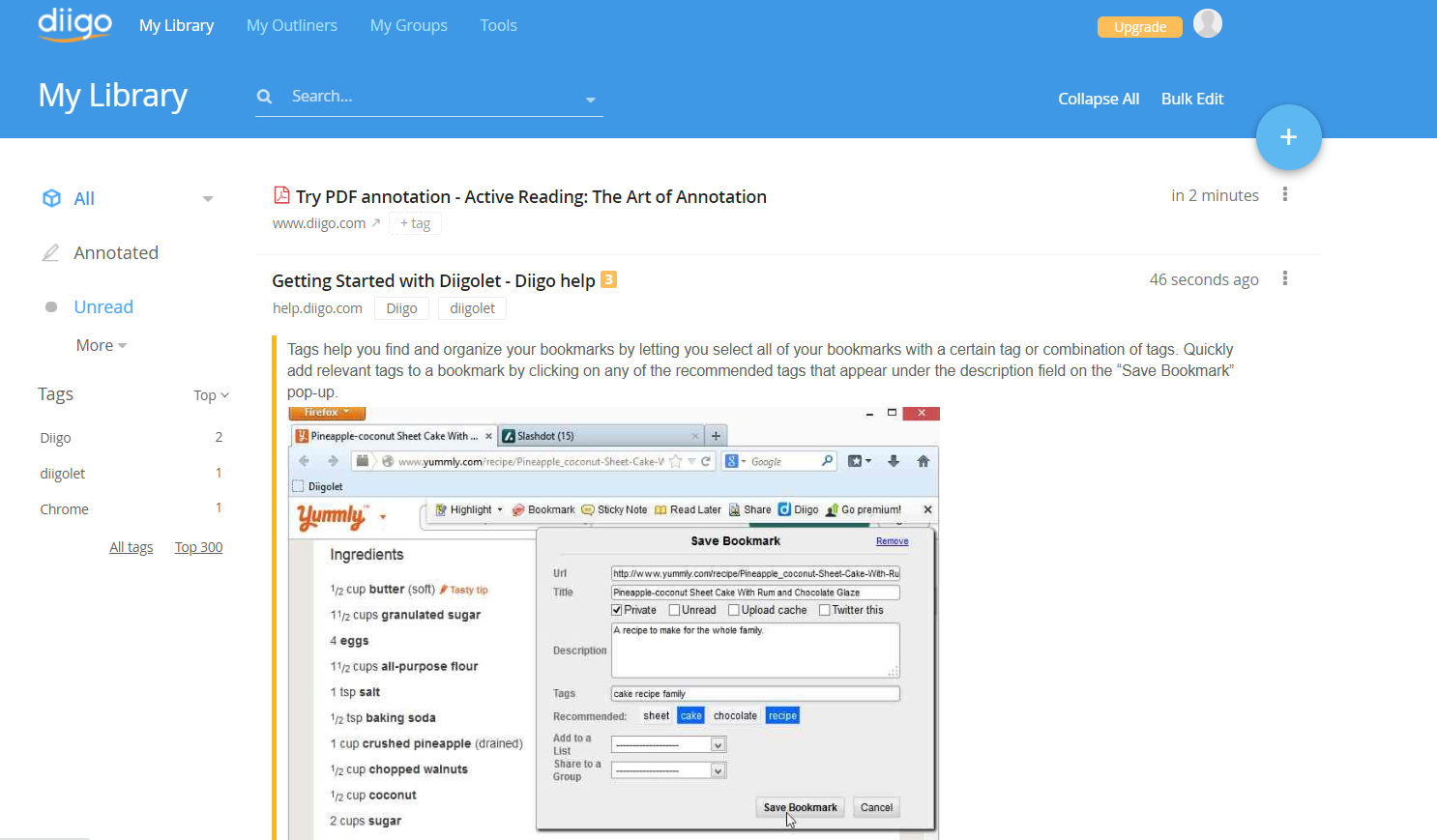


.gif)

Comments
Post a Comment