The best presentations tools
1. Prezi is a popular free online presentation tool.This service, as its name implies, is focused on one function — the direct creation of presentations. Here this function is implemented in an unusual way, which allows you to use even more imagination and creative solutions in your work. There is no standard linear slide construction here, instead one page opens in front of you, on which you create a kind of “thought map". During the show, you do not flip through the slides one by one, but shows the overall picture, if necessary, bringing the necessary blocks on it.
You can insert anything into the presentation: texts, videos, animations, GIFs, audio recordings, etc.
2. Microsoft PowerPoint is an offline program that is included in the basic Microsoft Office package on Windows. It is actively used to create presentations by different users: from schoolchildren who make reports on school subjects in it, to all kinds of lecturers and speakers who complement their speeches with visual reinforcement. There is a paid version, but most users are content with the free Office suite.
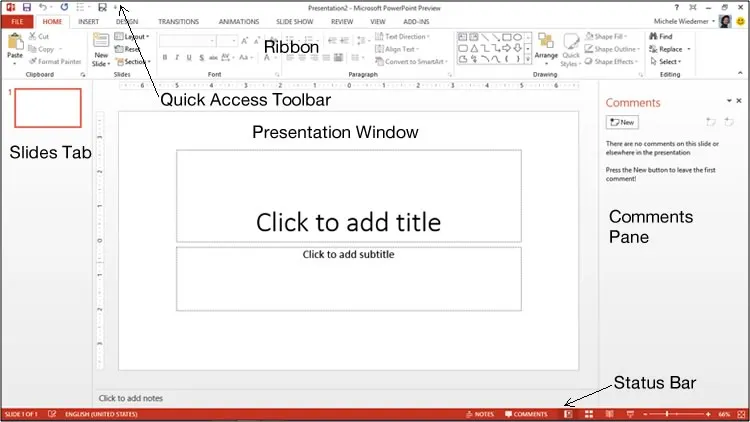
3.Google Slides is a presentation service from the third IT giant - Google. It is also free, works on all platforms: Windows, macOS, Android, iOS, etc. It is ideal when there is not much time to create a presentation, and you need to literally “on your knee” put several slides together. Slides is included in the Google Drive package of services, you can work online without even saving the presentation to your computer.
Here are my favorites. I hope this information was useful and you will find a suitable service for creating presentations.


.gif)

Comments
Post a Comment